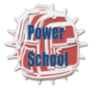Web 2.0 Tools for Teachers and Student Projects
Museum Box provides the tools for you to build up an argument or description of an event, person or historical period by placing items in a virtual box
Befunky.com - Do Amazing Things with your Photos using this free online tool with no Registration or downloads required! Ms. Robin's class will use the "Posterize" function for their digital storybooks.
Empressr- Tell a story using photos, music, video and audio.
Try making your own Comics at http://www.makebeliefscomix.com/Comix/
Prezi: tired of powerpoint, try this zooming way of presenting. Search for your topic and reuse or edit other Prezis.
Videopad- edit, narrate, etc. video clips, images, etc. for a final student product.
PhotoStory make a short movie with pictures and voice or music.
Here are links from Box of Tricks at that includes some of the best free internet resources for education:
- Animoto.com is a web application that produces professional quality videos from your pictures and music.
- Audacity is a program that allows you to record sounds straight to your computer (you do need a microphone) and edit them afterwards. Very popular with languages teachers and podcasters.
- Blabberize.com allows you to animate pictures to make the people, animals or objects in them appear as if they are talking. It only takes three simple steps.
- Capzles is a free web application that allows you to combine your photos, videos, blog posts and mp3s into rich multimedia storylines.
- Cartoonster is a website aimed at children with tutorials on how to create animations. Perfect to introduce the concept and possibilities of animation to youngsters.
- Comicbrush allows you to create and share a comic using any combination of your own drawings, photos and ready-to-use artwork.
- Create a Graph allows pupils to do just that.
- Custom Sign Generator is an image creator that allows you to create free logos, avatars, comics and many other bits and bobs that you might need for your blog or presentations.
- Dipity is a web application that allows you to create embedable media-rich timelines. Great for research and history projects.
- Doink.com is a website that allows you to create and share animations.
- Domo is a school friendly version of Go!Animate. It lets users create animations to embed onto blogs, wikis, etc.
- DotSUb is a website for uploading videos to put subtitles on them.
- Fotobabble lets you create talking photos in a few clicks by adding a voice to customisable slide-shows.
- Freemind is a desktop application for mind-maps.
- Gliffy easily create professional-looking flowcharts, diagrams, floor plans and technical drawings.
-
Edu Glogster web application for creating online posters or glogs that can be shared online or embeded onto wikis. Allows users to create and share interactive posters composed of text, graphics, sound and videos.Other similar tools-
- Scrapblog Combine photos, audio, video and text to create multimedia pages and mix things up with a bunch of creative elements. Share your creations with family and friends or post them directly to your favorite sites.
- Wix Import pictures and movies from your computer or from the web. reate stunning pages using creative elements then embed into any webpage or share directly.
- WebPoster This tool allows educators to create a lesson, worksheet, or class page and immediately publish it online. Teachers can also set up classes and assign projects to students. Students complete the assignments by creating their own online projects or reports. Teachers and students can even add images and links to their pages.
- Go!Animate is a web application with which you can create animated comic strips and cartoons.
- Greenfoot allows you to make graphical representation of objects and simulations.
- ImageChef create custom images by combining text, symbols and photos.
- Jamglue is a web based application for recording and mixing tracks.
- Jing free desktop application that allows you to capture your desktop as you work. Excellent for creating video tutorials.
- Make Beliefs Comix create comic strips online.
- Masher create videos using their own uploaded material or its own library of resources, including photos, videos and music.
- Mouse Mischief is free educational software from Microsoft that allows your whole class to connect to your computer/interactive whiteboard using individual mice. It integrates into Microsoft PowerPoint 2010 and Microsoft Office PowerPoint 2007, letting you insert questions, polls, and drawing activity slides into your lessons. Students can actively participate in these lessons by using their own mice to click, circle, cross out, or draw answers on the screen.
- Museum Box provides the tools for you to build up an argument or description of an event, person or historical period by placing items in a virtual box.
- Myna is an online audio recording and editing tool which is really impressive and intuitive.
- Myplick is a free service that lets you share and embed presentations online. Formats supported are powerpoint, pdf, and openoffice odp. You can also add narration or sound effects to your presentation by uploading an audio file. You can then share your presentation with everyone or within a small private group.
- Photo Story 3 is a Windows desktop application that makes film clips of your photo slide shows to which you can add commentary, soundtrack and transition effects.
- PicLits is a creative writing site that matches images with carefully selected keywords, creating a final product that captures the essence, story, and meaning of the picture.
- Picture2Life is a web service that allows you to edit, collage and animate pictures online.
- Prezi create stunning visual presentations. Think PowerPoint meets mind map.
- Spicynodes allows you and your students to create visualisations, mindmaps or organizational chart which can then be embedded into websites, blogs and wikis.
- Stripgenerator is a simple, yet effective and intuitive cartoon strip generator.
- Stupeflix.com is a web service that allows you to create videos by combining image and audio. A very easy way to get into video podcasting.
- Storybird make, read and share visual stories.
- Tagul is similar to Wordle. Both create customisable word or tag clouds, the difference is that Tagul’s clouds are embeddable into other websites such as blogs or wikis.
- Tagxedo is another app following Wordle’s footsteps. Tagxedo, however, allows for greater customisation of the final images, including a large variety of colour schemes and the ability to change the shape of the could. Word clouds can then be saved as .jpeg or .png image files.
- Toondoo icreate your own comic characters and comic strips.
- VectorMagic converts images to vector images, this basically means that it allows you to scale an image without making blurry or pixelated, retaining its crispness.
- Voicethread collaborate online by sharing media and comments. The perfect tool for whole class projects.
- Voki.com web application that produces animated characters to which you can add your voice.
- Wetpaint allows you can create websites that mix all the best features of wikis, blogs, forums and social networks into a rich, user-generated space.
- Wordle allows users to create customisable word clouds from any given texts or web address and it’s an excellent tool for text analysis. See also Tagul and Tagxedo.
- Xtranormal produce short films with virtual characters and a text to speech facility.
- Youconvertit.com covert file formats to any other file format, download videos from sites such as YouTube and make unit conversions as well!
- YouTube EDU huge collection of educational videos supplied by college and universities.
- Zamzar Convert file format to any other file format and download YouTube videos.
- MentorMob allows teachers to focus the students’s attention by creating learning playlists of relevant content which can be enhanced by quizzes and comprehension exercises to test their knowledge as they go.
Link to eduteacher.org for more web tools that cover what your learning goals are and a web tools to help you achieve them.
Link to cooltoolsforschools.com for many more web 2.0 tools for you and your students, one of Mrs. Bristol's favorites.
Teacher wiki with great technology tips and handouts